Hidden Apps Or Lock Apps
Inside allows you to hide or lock selected apps on your device. You can set certain conditions to hide or lock apps. Hiding an app will prevent it from appearing on the Home screen, in the App Library, or in notifications. Locking an app will restrict access, making it easier than ever to protect your privacy and reduce distractions.
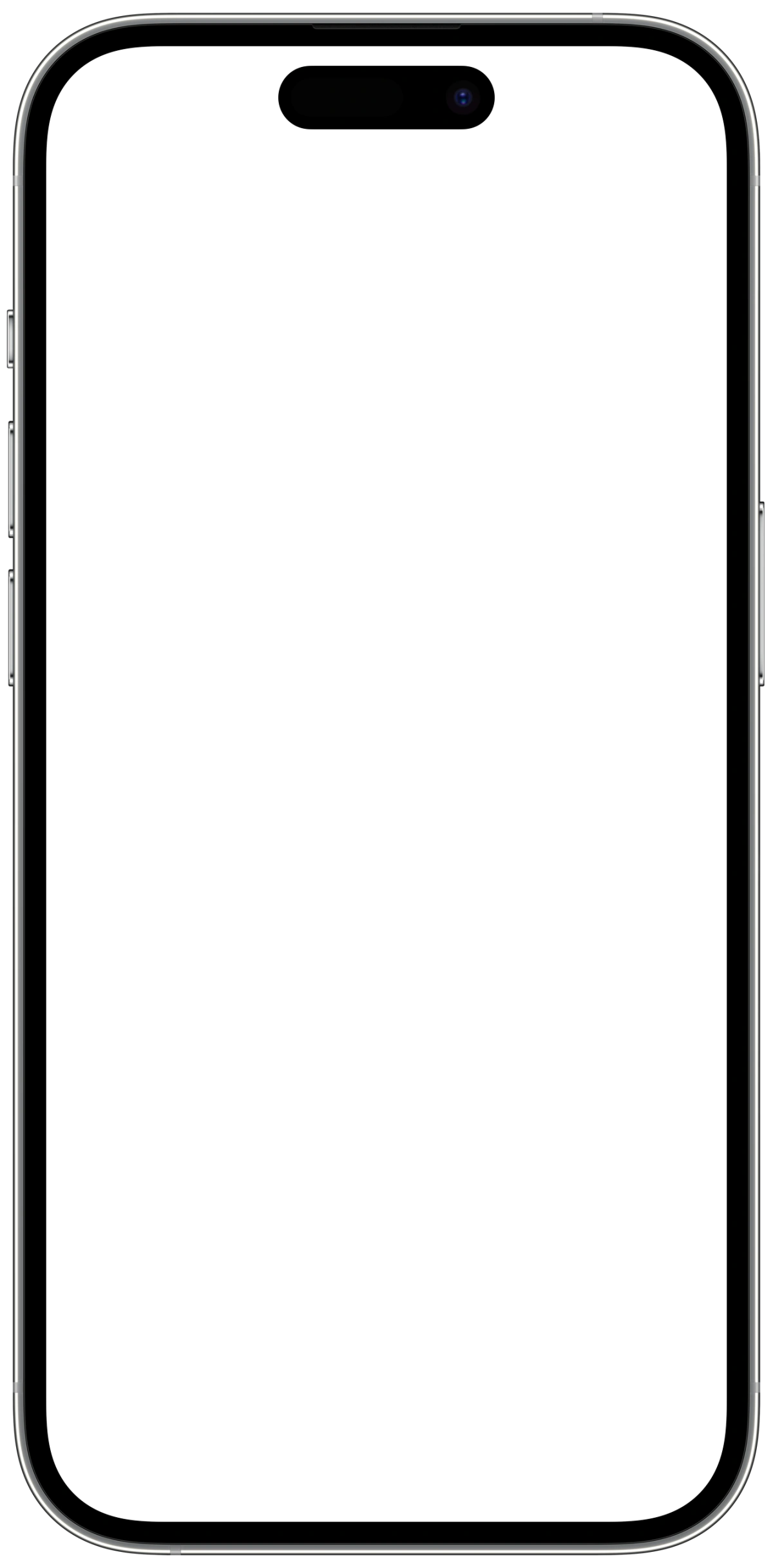
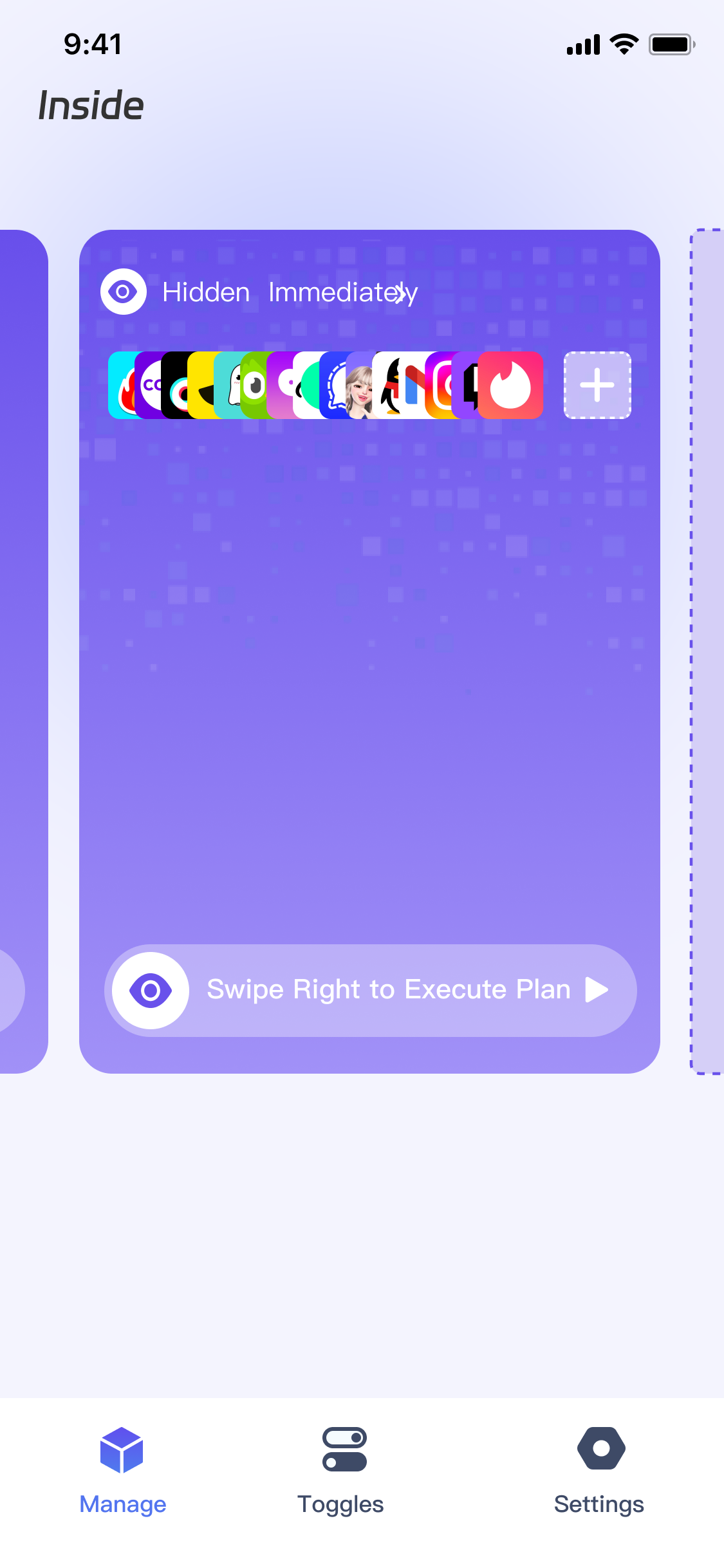
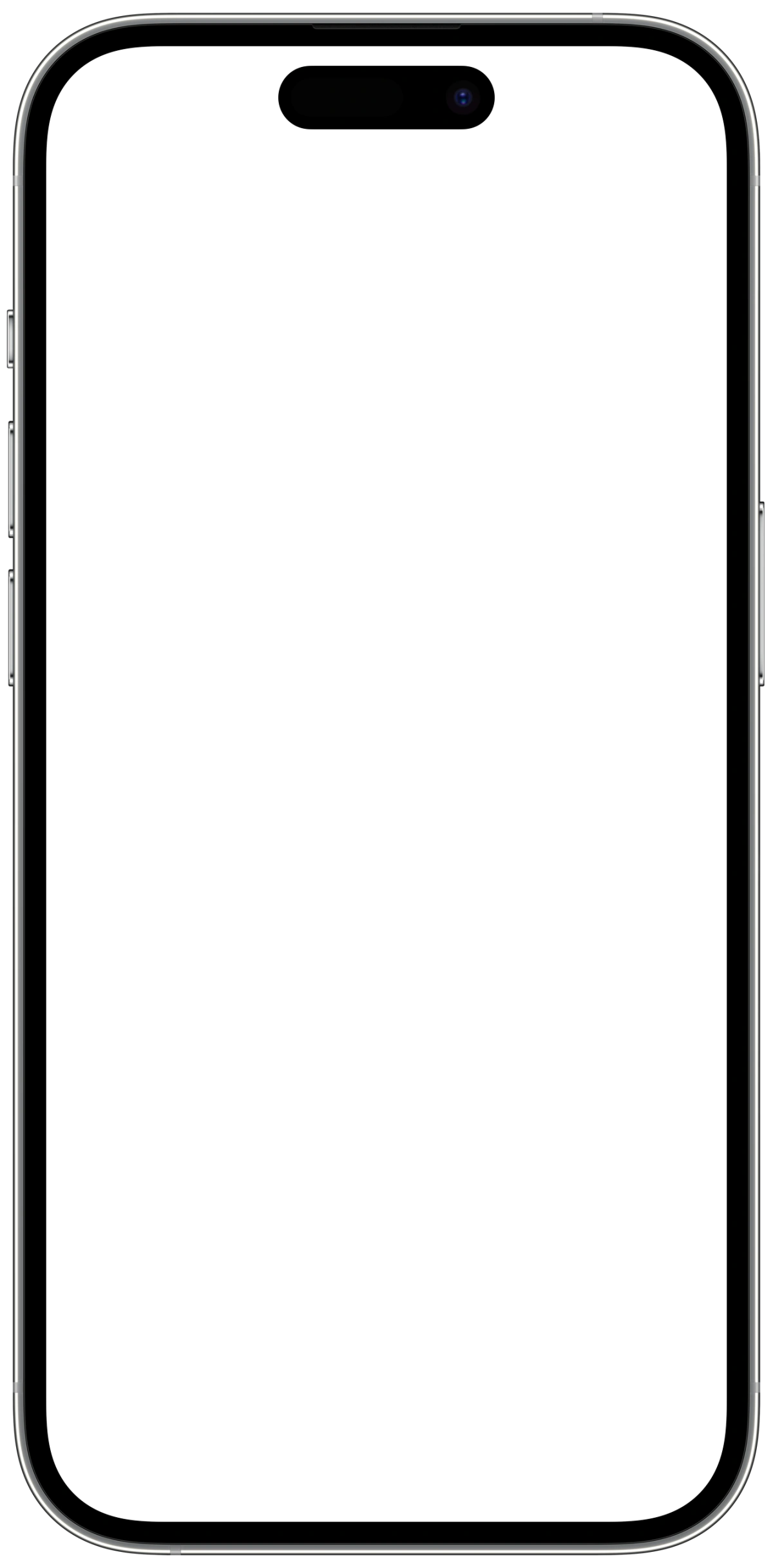
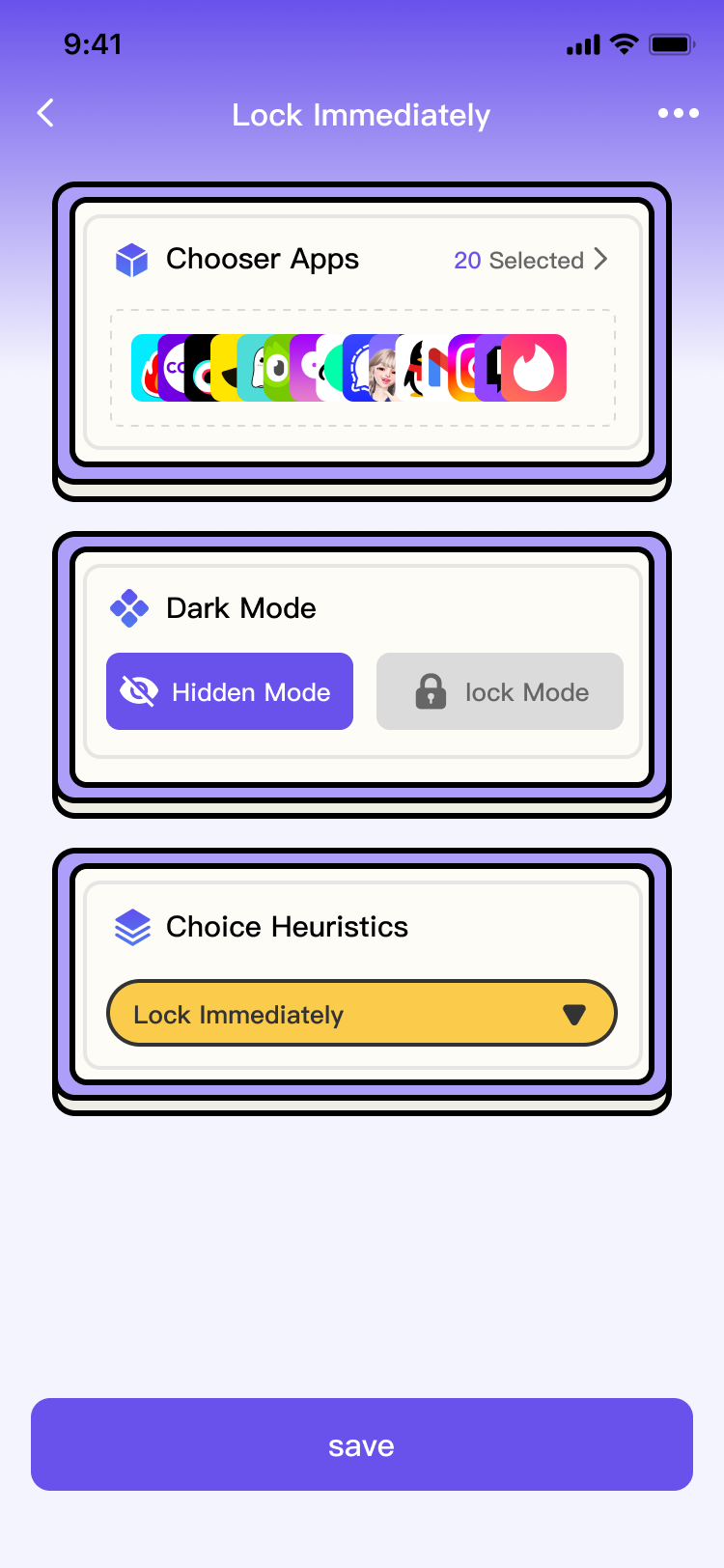
Schedule Control
Restrict or restore apps at specified times during the day.
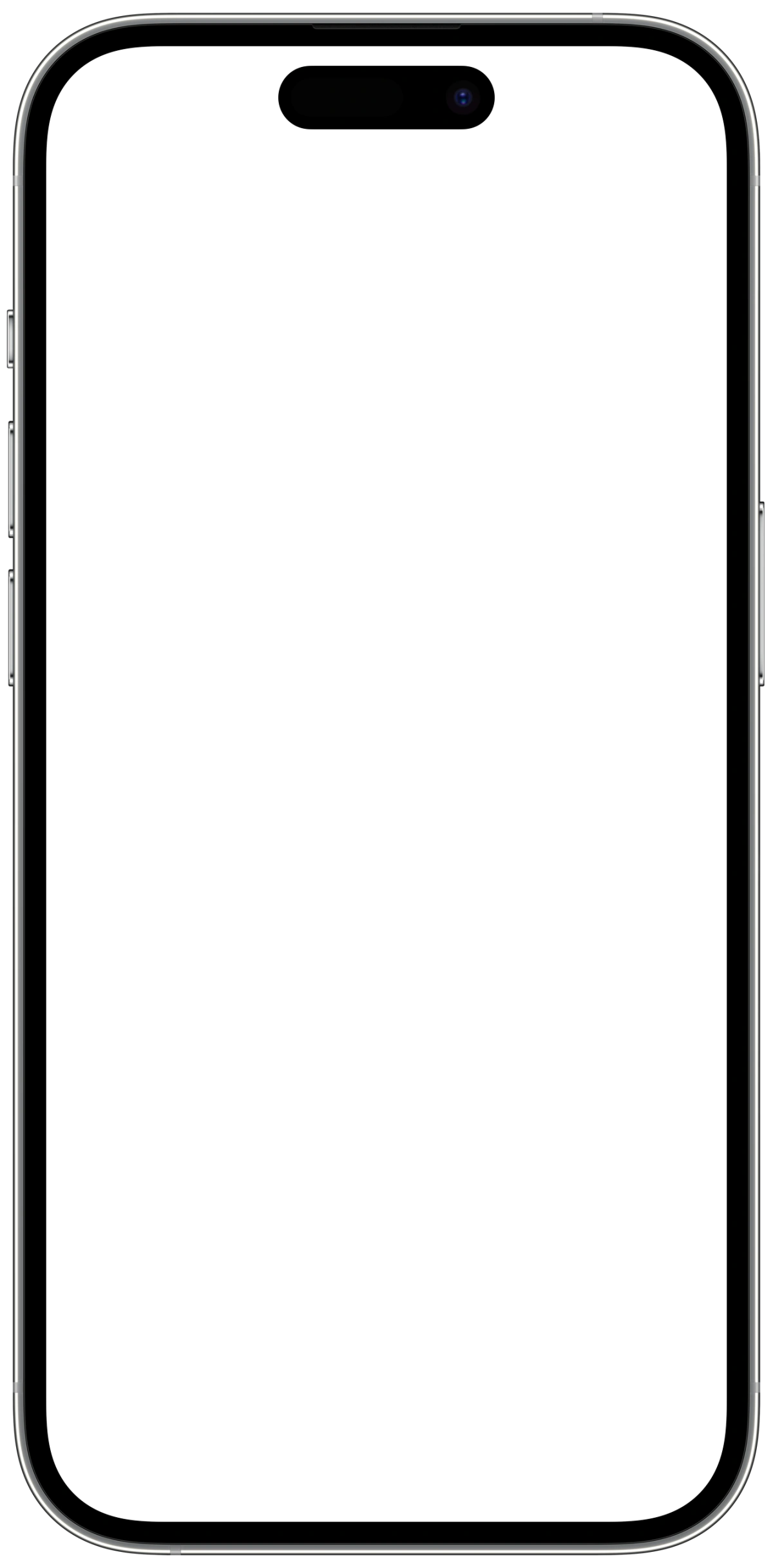
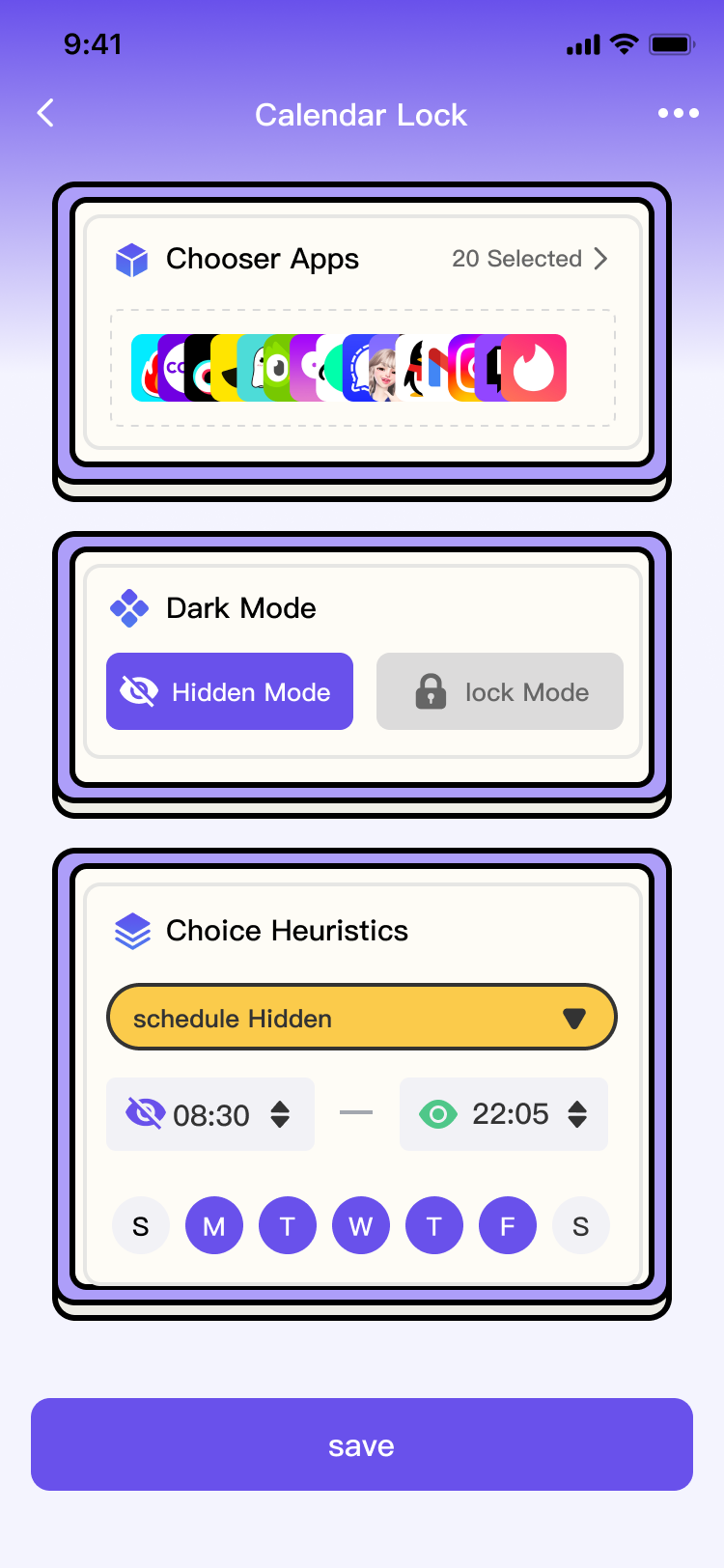
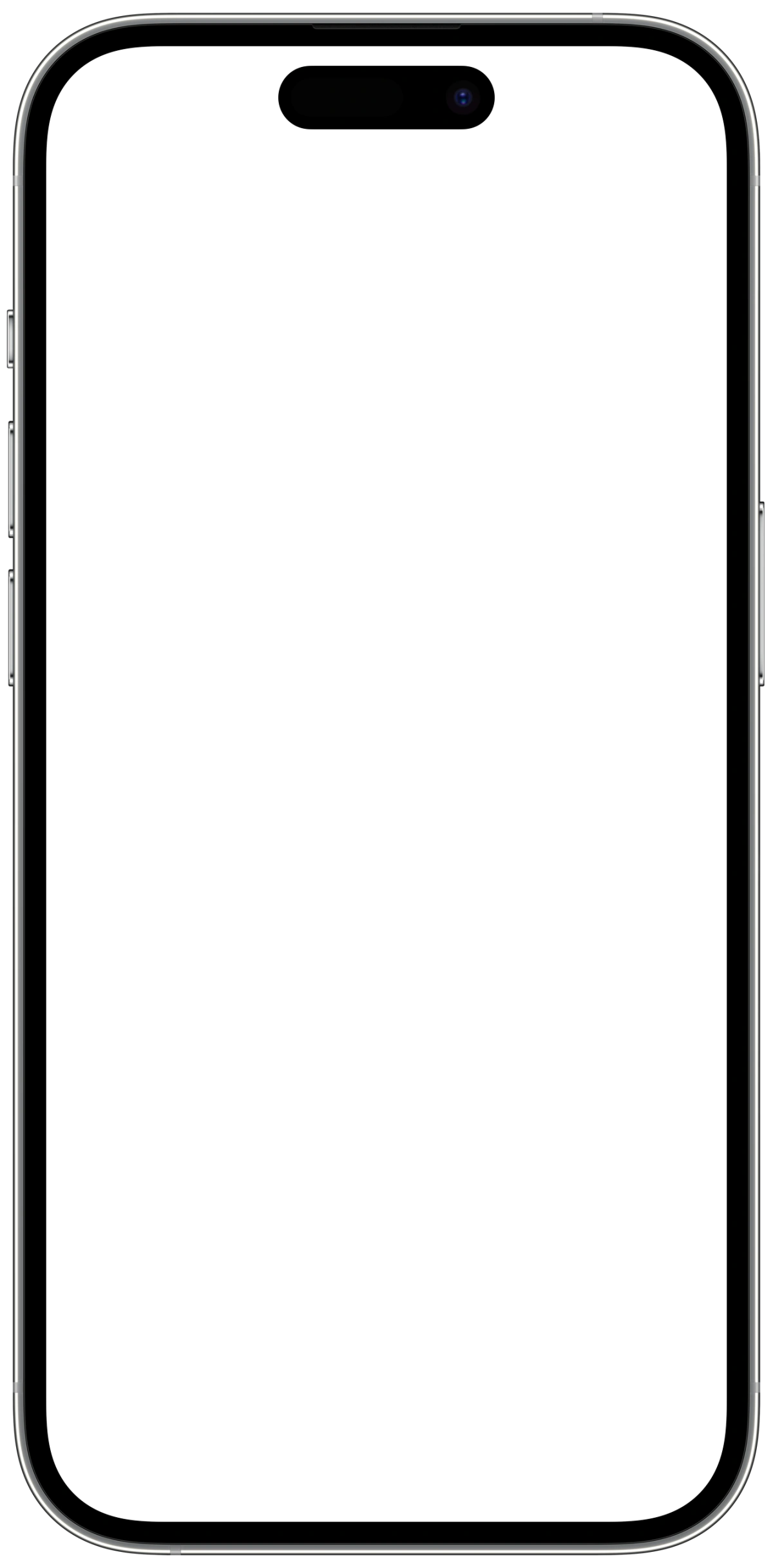
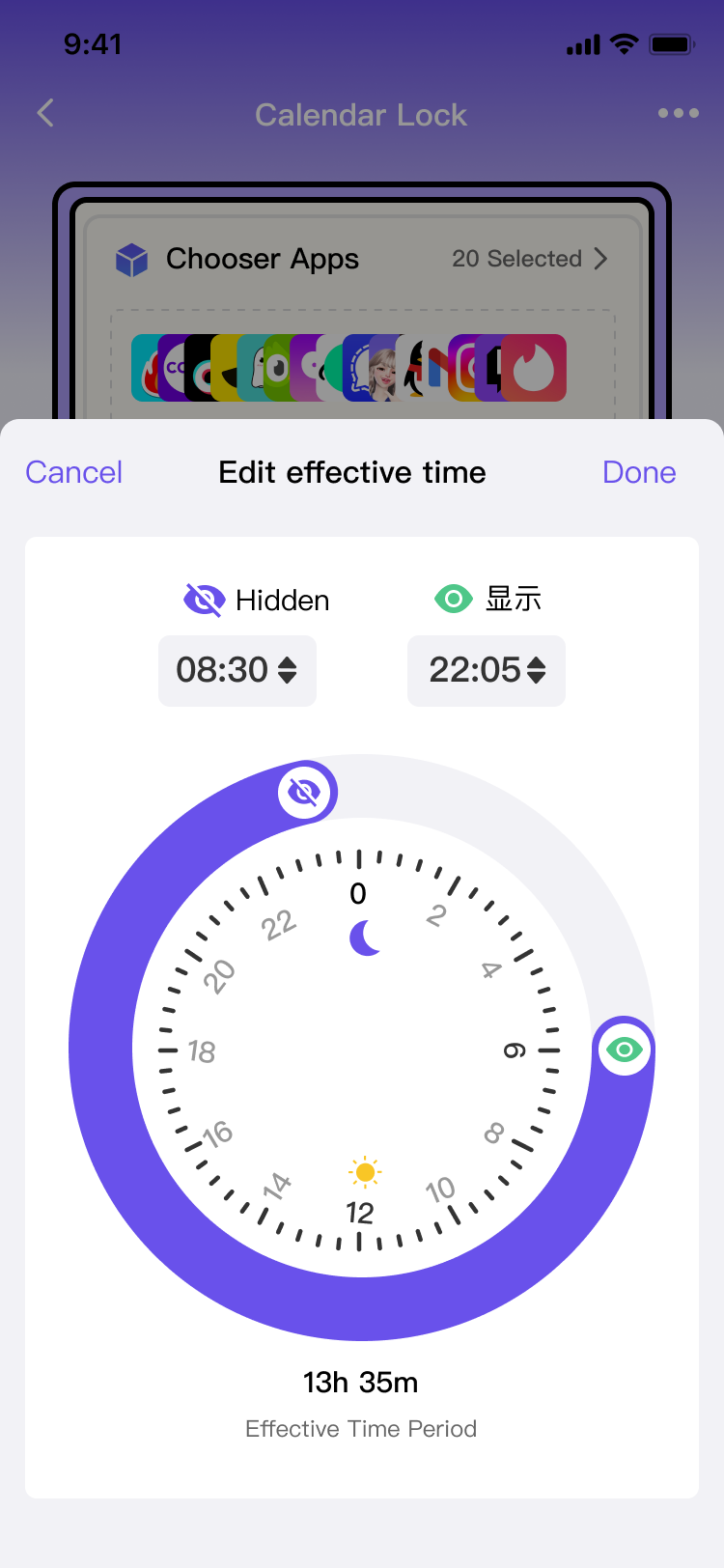
Safe Zones & Restricted Zones
Allows apps to be automatically restricted when you leave or enter designated locations.
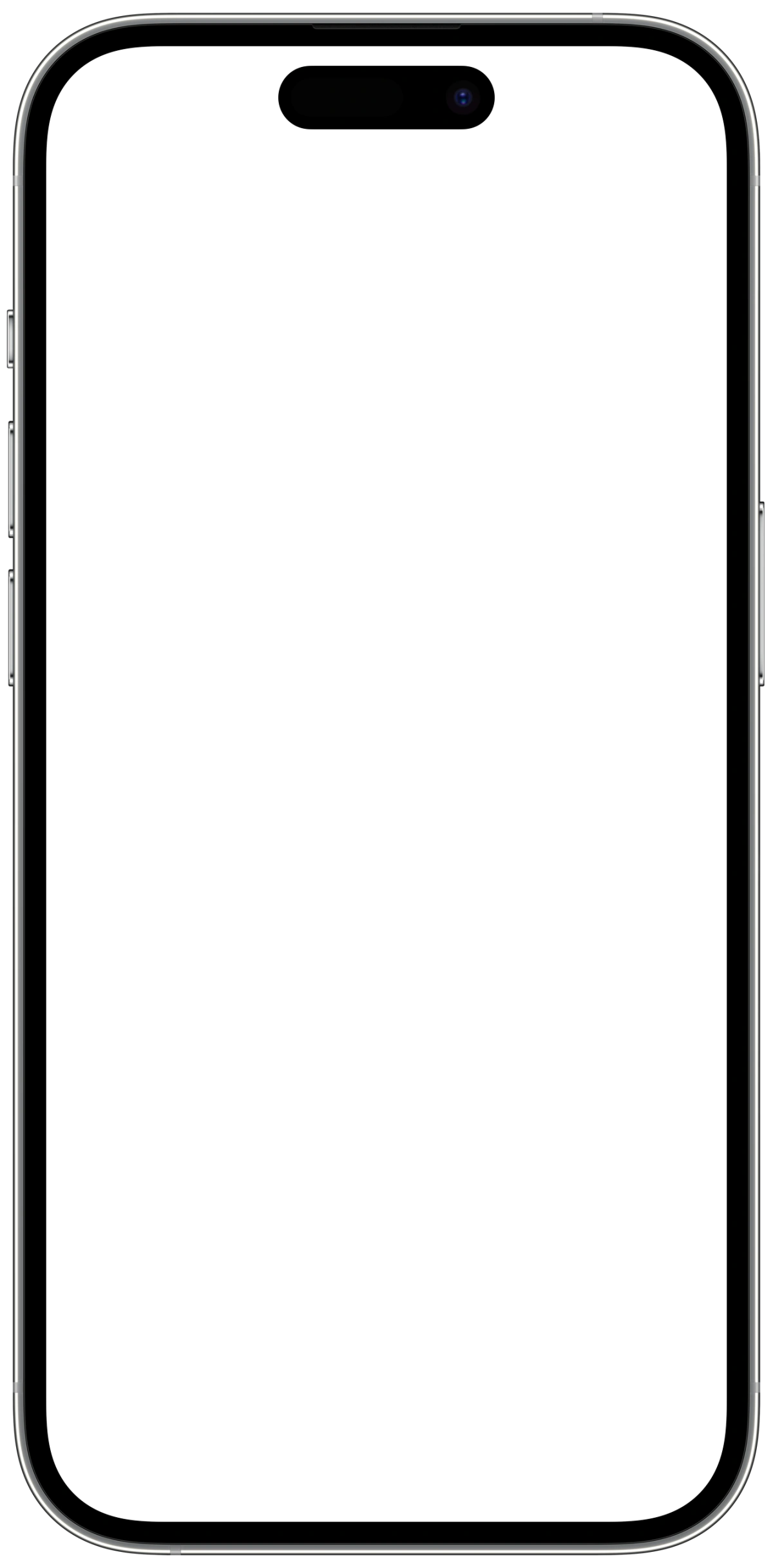
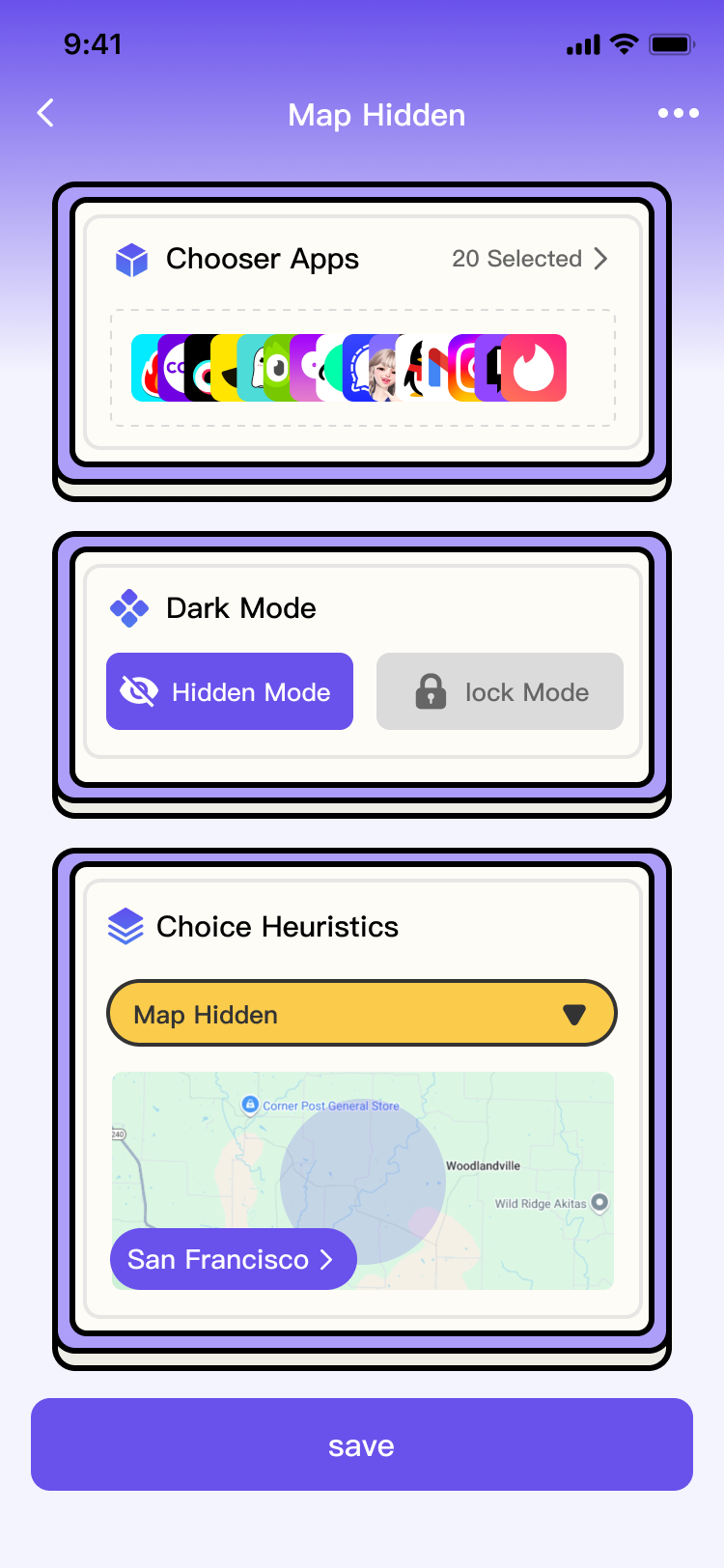
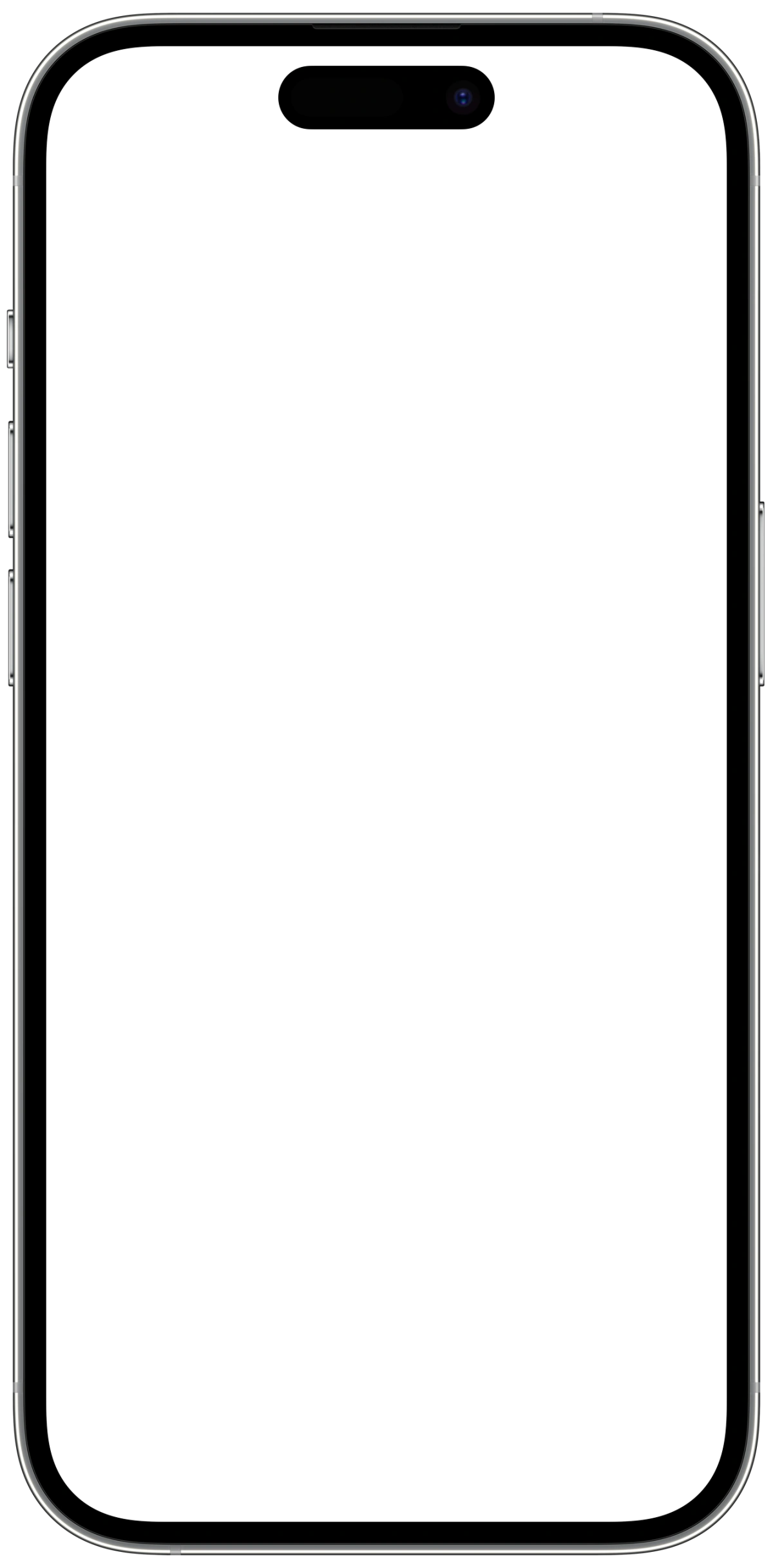
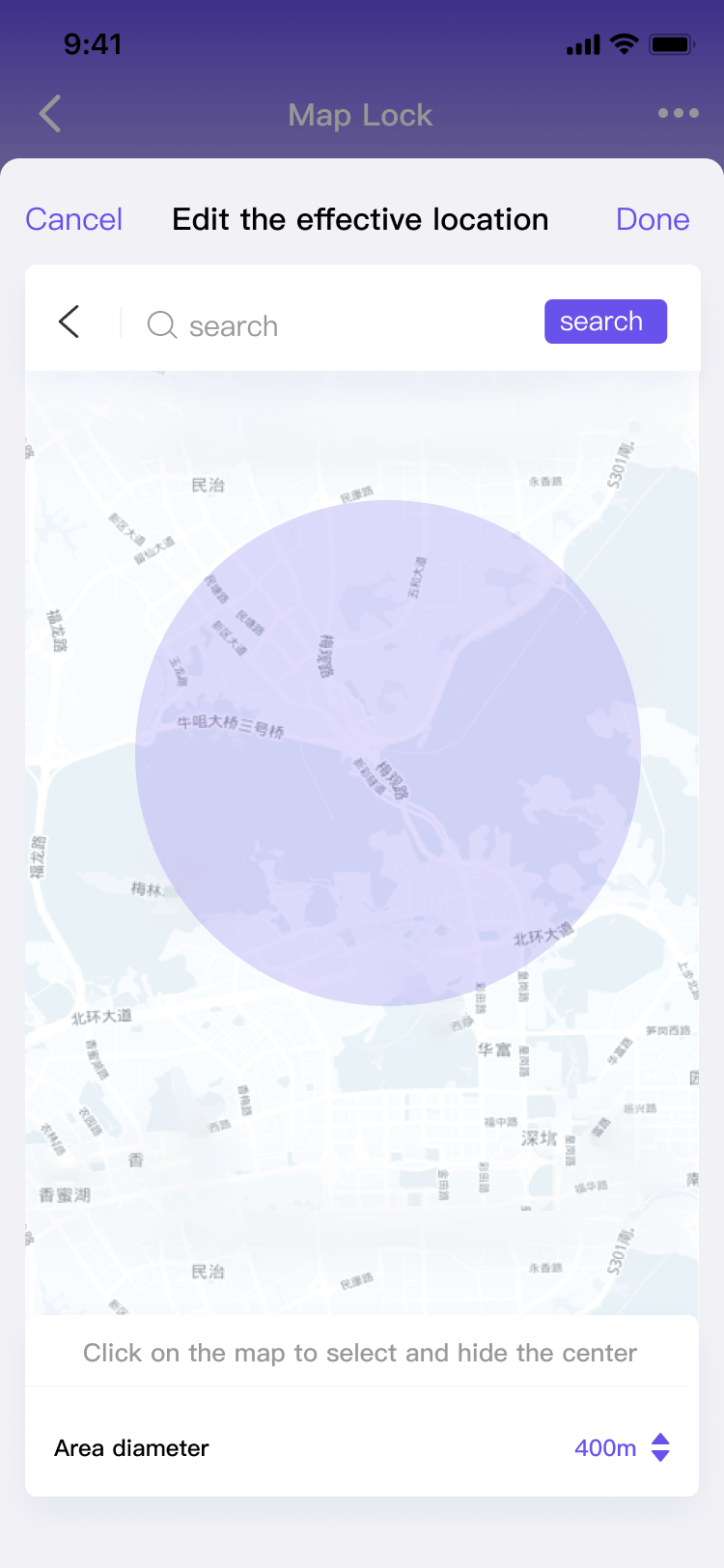
Countdown hidden
Hide the app at the designated time
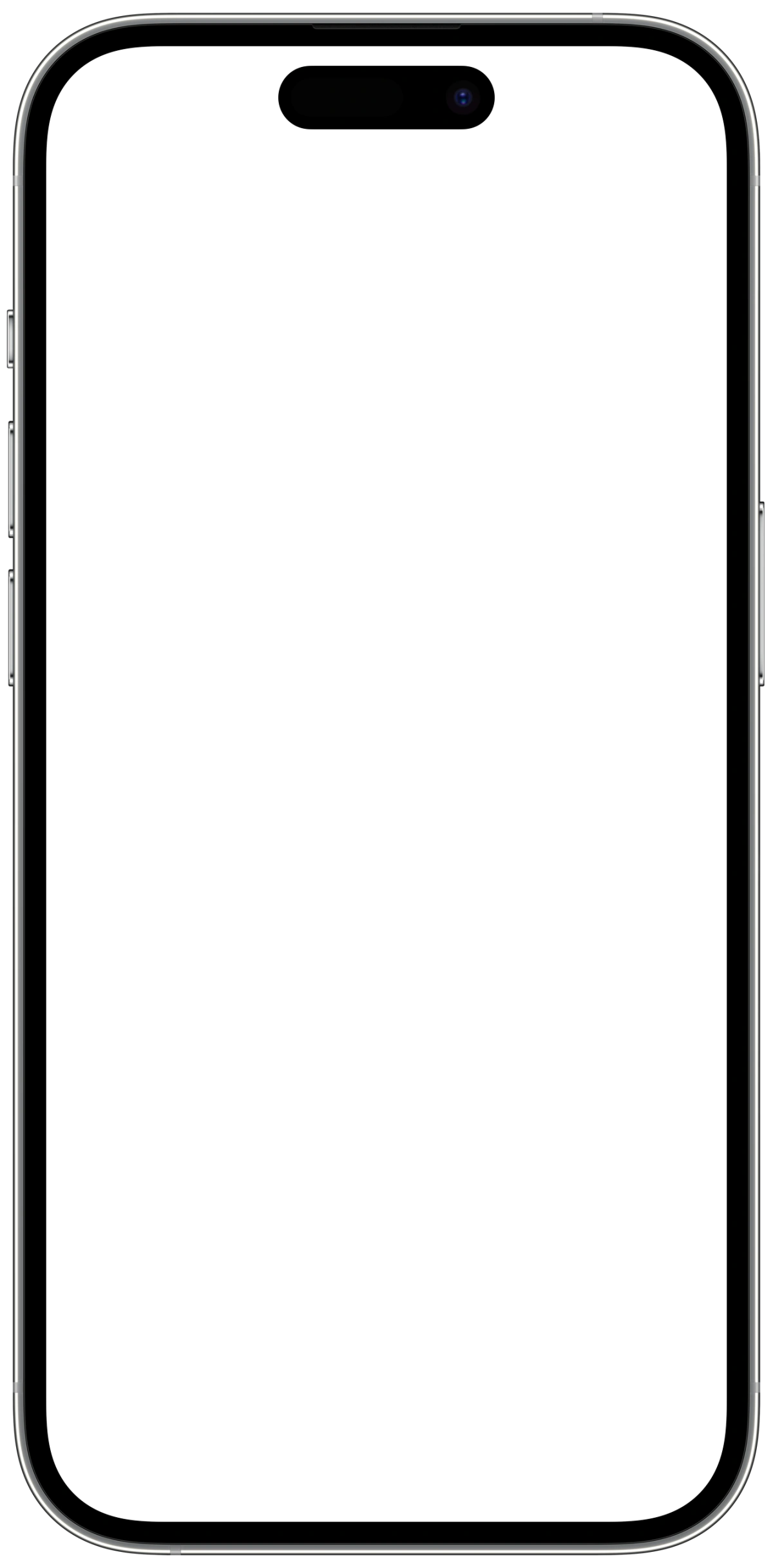

What can you do with Inside?
Hopefully you'll be inspired by the common usage scenarios we've listed here.
Basic features
Essential Concepts
App Group and Restriction Mode
Map Restrict
Allows apps to be automatically restricted when you enter a specified location (including hiding or locking apps)
Countdown Restrict
Automatically restrict the selected app after the countdown ends
Schedule Restrict
Restrict or restore apps at specified timesduring the day

